Updated January 25, 2026 at 12:00 pm
Due to inclement weather, all SUNY Rockland classes and events are cancelled, and all campuses are closed on Monday, January 26.
For the latest information, please monitor this page.
The safety of the RCC Community is a top priority. This webpage is designed to keep the RCC Community informed about campus closures and delays. Please check this page often for updated information in the event of a closing or delay as we will post here regularly with details.
RCC Emergency Notification System
Rockland Community College uses an Emergency Alert System to keep students and employees informed about closings, delays, and campus emergencies through texts, emails, and phone calls. If you are not receiving notifications or would like to change your contact information, please update your contact information in our system.
For questions, contact Clarke Osborn, Director of Public Safety, at [email protected].
For campus-wide announcements and updates, please check this webpage and follow us on social media at sunyrockland.edu/socialmedia.