LinkedIn Learning
LinkedIn Learning is an online educational platform that helps you discover and develop business, technology-related, and creative skills through expert-led course videos. With over 16,000 courses and personalized recommendations, you can discover, complete, and track courses related to your field and interests.
LinkedIn Learning is available at no cost to all active RCC faculty, staff and students. While not required, it is recommended that you create a LinkedIn account to pair with your LinkedIn Learning account. Read more in the First Time Access section below.
Key Features
- Anywhere, anytime access to all of LinkedIn Learning’s courses and services with new courses being added weekly.
- On-demand instruction at your convenience anytime, anywhere with desktop and mobile apps, on and offline.
- Prepare for professional certification exams.
- Insights from millions of users help predict learning trends that will empower you to learn more.
- Connect LinkedIn Learning to your LinkedIn account.
Contact Information
Contact for Students
Yvonne Rosario-Quiroz
Director of Career Readiness and Success
845-574-4715
[email protected]
Contact for Employees
Human Resources
Brucker Hall, Room 6104
845-574-4720
[email protected]
If you experience technical or access issues:
ITS Help Desk
Email: [email protected]
Phone: 1-877-241-1823
Additional help resources are available by visiting LinkedIn Learning Help Center.
Get Started with LinkedIn Learning
All current RCC faculty, staff and students have access to LinkedIn Learning through their myRCC login credentials.
First-Time Access
When accessing LinkedIn Learning for the first time, you will be prompted to log in or create a LinkedIn account which will be paired with your LinkedIn Learning account.
If you connect your existing LinkedIn profile, only your learning data will be shared with the College. No other data from your LinkedIn profile will be accessible or shared. Please review the LinkedIn Learning Privacy Statement for more details.
Pairing your account is optional, but if you choose not to pair a LinkedIn account, there is a potential that you may lose any progress, history, or customization if/when you leave RCC.
It is highly recommended that you pair a LinkedIn account with your LinkedIn Learning.
We encourage you to view the “How to Use LinkedIn Learning” course after you login to help you get up and running. Learn how to find the best courses to take using our recommendations and search tools, explore learning paths, play and pause training videos, use transcripts and exercise files, and customize your learning experience
FAQs
Frequently asked questions are available below to help you with LinkedIn Learning.
General Questions
What is LinkedIn Learning?
LinkedIn Learning is an educational platform that provides personalized, “bite-sized” video-based learning designed to help you discover and develop business, technology-related, and creative skills. There are over 17,000 expert-led courses and video content that address a variety of topics, with 30-70 courses added weekly.
Check out LinkedIn Learning’s Content Library.
LinkedIn Learning is available at no cost to all active Rockland Community College faculty, and staff.
Who is eligible to use LinkedIn Learning?
LinkedIn Learning is available at no cost to all current Rockland Community College faculty, staff and students.
What permissions do I have in LinkedIn Learning?
All current Rockland Community College faculty, staff and students have User permissions.
- You have access to over 16,000 courses covering relevant workforce content around business, technology, and creativity – taught by industry expert instructors.
- Can search, discover, complete, and track courses related to your field and interests;
- Receive personalized recommendations based on your learner profile;
- Share LinkedIn Learning content with Rockland Community College colleagues;
- Access content on any device
- Download and view LinkedIn Learning content offline (available via mobile app only)
Additional permissions capabilities will be explored following the initial rollout. We will update the community with more information as this functionality is explored and implemented.
How long will I have access to LinkedIn Learning?
Rockland Community College faculty, staff and students must have an active RCC account to log in to their university LinkedIn Learning account.
What languages are available in LinkedIn Learning?
You can change your LinkedIn Learning settings or view courses in a different language:
Language Settings
LinkedIn Learning offers content in Simplified Chinese, English, French, German, Japanese, Portuguese, and Spanish. Some of the courses and features might not be available in all languages. Change the language settings in your LinkedIn Learning if you would like to browse the course library in a different language.
To change the language, click on the globe icon in the top right corner of the LinkedIn Learning Homepage. Select your language from the drop-down menu.
Course Language
Courses are available in English, German, Spanish, French, Japanese, Mandarin Chinese, and Brazilian Portuguese.
Navigate as follows: Me > Settings > Content Language. You can also change language in the footer of the LinkedIn Learning page.
Does LinkedIn Learning offer certification preparation programs and continuing education unit courses?
LinkedIn Learning offers on-demand courses to help individuals prepare for professional certification exams and earn continuing education units (CEUs).
- View the full listing of Certification Preparation Programs
- View the full listing of Continuing Education Programs
Remember to check back a few times a year, as LinkedIn Learning is regularly adding new content and partnerships to expand this area of the offering!
Employee Questions
Am I allowed to attend learning sessions during regular work hours?
It is recommended that employees and supervisors have frequent discussions around career development and establish expectations around participation in professional development opportunities.
As a manager, how can I leverage LinkedIn Learning
Check out LinkedIn Learning Supervisor Toolkit page for manager-specific FAQs, talking points, guidance, and recommended courses that will assist you in utilizing LinkedIn Learning with your team!
What information will be shared with my employer if I connect my personal LinkedIn profile to my LinkedIn Learning account?
Learning activity (such as courses viewed or completed), profile information like your name, work title and profile photo, and any courses from your personal account that you’ve transferred to your group account. We will not have access to your connections, private messages, any job search activity such as job posts you’ve viewed, or any learning courses you’ve viewed in your personal account.
Technical Questions
How do I log in to LinkedIn Learning?
First Time Access
When accessing LinkedIn Learning for the first time, you will be prompted to log in or create a LinkedIn account which will be paired with your LinkedIn Learning account.
If you connect your existing LinkedIn profile, only your learning data will be shared with your employer. No other data from your LinkedIn profile will be accessible or shared. Please review the LinkedIn Learning Privacy Statement for more details.
Pairing your account is optional, but if you choose not to pair a LinkedIn account, there is a potential that you may lose any progress, history, or customization at the end of your RCC employment.
Already Set Up your Account?
If you’ve already set up your account, simply go to https://www.linkedin.com/learning/ and log in with your credentials or access LinkedIn Learning via single sign on if you’re already logged into myRCC.
Do I need an existing LinkedIn profile to use LinkedIn Learning?
No, you do not need an existing LinkedIn profile to access LinkedIn Learning. However, you may choose to create a personal LinkedIn profile, or link to your existing LinkedIn profile:
- Creating a personal LinkedIn profile provides you with a more personalized learning experience, because it recommends courses based on what other professionals like you are watching. As a LinkedIn member, you also have the ability to control what others can view from your profile via the Settings & Privacy page.
- Linking to your profile will result in a more personalized learning experience based on the information provided in your existing profile.
What is the benefit of connecting my LinkedIn profile to my LinkedIn Learning account?
Connecting your profile will allow for a more personalized learning experience that includes special course recommendations based on your job title, skills and industry listed on your LinkedIn profile. It will also allow you to migrate your content to a new account.
- For example: if you leave the college and are employed by a company that uses LinkedIn Learning, your data from your Rockland Community College LinkedIn Learning account will be migrated to your new LinkedIn Learning account with a connected profile. You can also purchase a paid subscription and migrate your content that way, as long as you connect your LinkedIn profile prior to leaving the college.
How do I connect an existing LinkedIn Account?
Linking an existing LinkedIn account is not required in order to use LinkedIn Learning. However, linking an existing account does provide personalized recommendations for courses and other content based on your existing LinkedIn profile.
How can I optimize my LinkedIn Learning experience?
Go to the How to Use LinkedIn Learning course at: https://www.linkedin.com/learning/how-to-use-linkedin-learning
Is there a mobile app?
Yes, and many people prefer to learn on-the-go. Search for the “LinkedIn Learning” app in the app/play store on your device. Once downloaded, you will login with your same desktop credentials, and your learning will automatically go with you wherever you go.
Pro-tip: The mobile option has different features than the browser version, such as the option to turn the courses to “audio-only” via a toggle within each course.
Learning Content Questions
What type of content is available on LinkedIn Learning?
LinkedIn Learning has over 16,000 courses across a variety of topics; with 30-70 new courses added weekly. There are three content libraries (click on each to learn more about the topic):
How does LinkedIn Learning develop their content?
LinkedIn Learning has a team of content strategists, one for each subject in their library, who are dedicated to their topic and develop a course roadmap for their subject area that looks forward 18-24 months. To do so, they synthesize a tremendous amount of quantitative and qualitative data, including internal viewer data, LinkedIn economic graph and other data, course feedback and reviews, client feedback and requests, industry reports, thought leader and author conversations, and other formal and informal networking with experts in the subject matter. LinkedIn Learning also has close relationships with software vendors which allows them to stay on top of product developments and frequently release day+date courses for top software applications. This gives the content strategists a holistic view of their subject area and enables them to craft a plan that addresses current viewer needs and anticipates future ones.
How does LinkedIn Learning vet their authors?
LinkedIn Learning has “the most focused strategy development and author vetting in the video training industry;” a rigorous author vetting process focused on working with subject matter experts. Domain knowledge must also be complimented by what they refer to as the 5 C’s that they look for in an author:
- Conviction refers to whether they can passionately convey their expertise in the video medium.
- Compassion is about their ability to put themselves in the viewers’ shoes to understand their needs so that they can best help them with the topic at hand.
- Choreography is about making the complex simple, which is aided by LinkedIn Learning’s instructional designers.
- Context refers to their ability to provide necessary framing, to be able to explain the “why” of something, not just the how.
- And as touched upon above, the author’s credibility, their real-world expertise, is a crucial component.
Once LinkedIn Learning has found an author candidate, they have conversations to gauge how well the author meets their 5 C’s requirements – as well as walk them through the LinkedIn Learning content development and filming process to ensure they have the time and interest to commit. LinkedIn Learning then guides the author through the acquisitions process in which the author submits a sample video to ensure they have the skills needed to effectively communicate in that medium. The LinkedIn Learning team of content strategists and instructional designers evaluate the video and provide performance feedback, sometimes requesting a second video to ensure the prospective instructor is coachable.
How does LinkedIn Learning produce their content?
After a course has been filmed and the Content Producer has reviewed the footage, it proceeds to a team of dedicated editors, chosen for that subject area. During the editing cycle, the producer and editing team confer often and provide the quality assurance team with pre-testing notes and observations.
Does LinkedIn Learning have standard quality controls?
LinkedIn Learning utilizes a third-party testing organization for the quality control of all courses. The third-party testing company has partnered with LinkedIn Learning to develop a set of testing guidelines that all courses must meet. When a tester is selected to review LinkedIn Learning content, that tester goes through a detailed training program administered by the testing organization to ensure she/he has the necessary knowledge to effectively recognize and report issues in each course. The courses are tested both for instructional quality and content quality. The test results are reported back to the QA team, who reviews the noted issues and assigns them to the responsible party for fixing: the producer, and editor, or a designer. If problems are discovered, the editor and producer work together, if necessary, to address issues through additional editing, additional recordings from the author, or required fixes to any exercise files provided. Once all issues are resolved the course is deemed ready for publication.