At Rockland Community College, we know that our international students often have to pay significant international transfer fees when paying for their tuition and fees expenses. We’ve teamed up with TransferMate to provide you a transparent payment method to reduce additional bank fees and improve your payment experience. TransferMate helps international students, and their authorized users, to pay their tuition and fees in their local currency from their home country using an easy and secure payment option.
Accounts Payables & Receivables Automations | TransferMate
Benefits include:
- No bank transfer fees
- Faster payment to your student account
- Local currency payment methods
- Great exchange rates
- 24-hour customer service from TransferMate
- 24-hour online tracking of payments
How to Make a TransferMate Payment
- Use your myRCC login credentials and log on to the myRCC portal
- Under the MY APPS section of the portal, click on Self Service
- Click on the four white squares in the upper left corner of the Self Service screen to get to the Banner menus
- Click on Student Account
- In the Announcements Section of the Student Account Payment Center, click on the TransferMate link
- Follow the system’s instructions to make a payment