By January 31st of each calendar year, RCC delivers an IRS 1098-T Form to all credit students enrolled during the prior tax year. The 1098-T provides information for tax benefits that may be available to those who are paying the student’s educational costs.
This IRS form is informational only. It serves to alert students that they may be eligible for federal income tax education credits. It should not be considered as tax opinion or advice. There is no IRS requirement that you must claim the tuition and fees deduction or education credit. Claiming education tax benefits is a voluntary decision for those who may qualify. It is up to each taxpayer to determine eligibility for the credits and how to calculate them. Please refer any questions on how to calculate education tax credits to your accountant and/or financial advisor.
How to Obtain Your IRS 1098-T Form
For Tax Year 2022, 2023, and 2024
There are two ways to receive you IRS 1098-T form.
You can receive your form through TouchNet. Below are the steps to retrieve your statement.
- Sign into myRCC
- Under My Apps click the purple TouchNet icon

- Under My Account select Statements and then select 1098T Statements
Your IRS 1098-T statement is also available online via our partner provider, ECSI. Below are the steps to retrieve your statement.
- Go to https://heartland.ecsi.net
- In the blue heading, click on the tab “Find Your Tax Document”
- Select the box “I need my 1098-T Tuition tax statement”
- Enter the School Name: SUNY Rockland Community College
- Enter your (the student’s) First and Last Name, Social Security Number, and Zip Code (Note: since this is an IRS tax document, please enter your Legal First Name rather than your Chosen/Preferred First Name)
- Click Continue
- Click on the plus sign (+) to the far right side to display 1098-T information
- Click on View/Print Statement to access your 1098-T Statement
For Tax Years 2020 and 2021
- Log in to your myRCC portal
- From the My Apps section, select the Self Service icon/link
- Click on the four white squares in the upper left-hand corner of your Student Profile page
- Click on the Banner menu
- Choose the Student Menu, then click on Student Account
- Select Tax Notification (1098-T)
- Select the appropriate Tax Year from the drop down menu
1098-T Box Code Descriptions
RCC’s TAX ID: 13-3755303
- Box 1, Amounts Billed for Qualified Tuition and Related Expenses (QTRE), reports total payments received for qualified tuition and related expenses.
- Box 4, Adjustments Made for a Prior Year, is the amount of qualified tuition and related expenses billed to a student’s account for a prior tax year including any net decreases for a prior tax year.
- Box 5, Scholarships and Grants, is the amount of non-loan financial aid transmitted to the student’s account for the current tax year including any net increases for a prior year.
- Box 6, Adjustments to Scholarships and Grants for a Prior Year, is the net decrease to non-loan financial aid transmitted to a student’s account for a prior tax year.
- Box 7, “Check Box” for Amounts for an Academic Period Beginning in January through March 31, this box is marked if amounts selected for Box 1 are for an academic period beginning during the first three months of the next tax year.
- Box 8, “Check Box” if at Least a Half-Time Student (6 credits) in any enrollment period during the current tax year.
Requesting More Information
If you believe the reported calculation and/or any reported information is incorrect, please email [email protected] for more information. Make sure to include your student ID and specify what you feel is incorrect.
Additional Resources
Information on tax benefits, educational tax incentives, and your eligibility to claim such may be obtained from the Internal Revenue Service or a tax advisor. The IRS provides Publication 970, a guide to tax benefits, and the “Tax Benefits for Education: Information Center.”
The New York State Higher Education Services Corporation also provides information on state and federal educational tax credits and deductions.
Rockland Community College and its employees cannot provide tax information, assistance or advice.