Books, Supplies and more…
The campus bookstore is the place to go to purchase all of your course-required and optional textbooks, course materials and supplies. There is also a wide range of paper products, pens, binders, software, gift items, general books, clothing and much more. Textbooks can be ordered online through the bookstore website.
The bookstore is operated by Follett Higher Education Group.
Bookstore Hours
February 9 – 28
Monday – Thursday: 10 am – 3 pm
Friday – Sunday: Closed
Online order pickup: No appointment necessary
Textbook Price Match
Find a lower price? We’ll match it.*
See team member for complete details.
*Restrictions apply
How to Buy Your Textbooks
The bookstore team is on campus processing online orders daily. You can use www.rocklandccshop.com.
- Go to the textbook and course materials page of the bookstore site.
- Select department, course number and section.
- Add another course or click find materials button.
How to search for books via bookstore website
- Go to the textbook and course materials page of the bookstore site.
- Select department, course number and section.
- Add another course or click find materials button.
Two ways to get a Rental Return Label
- Wait for the rental reminder email that is sent 14 days before your rental due date. Email is sent again 7 days, 3 days, and the day of your due date. This email contains a link to generate a free return shipping label and packing slip.
- Or you can immediately generate a free return shipping label on the bookstore website
- Go to www.rocklandccshop.com. Click the Sign In link on the top right side of the page to sign into your account.
- Enter the email address you provided at the register when you rented. Note: Even if you rented in the store, an account was created using the email you provided at the register. If you don’t know your password, you can click Forgot Password link for a temporary password to be emailed to you.
- Once you’ve signed in, click the link “Rentals”. You will be navigated to the Rentals page in your account.
- On Rentals page, scroll down the page to see the books you rented. Click the link “Return All Rentals by Mail”. You can also click the button “Return by Mail”. Both open a pop up to select your rentals to ship back.
- Follow the steps to generate and print the return label and packing slip. This option is available until your rental due date.
Selling Back Textbooks (Book Buyback)
Sell your book in person at the bookstore or customers can sell back books online (ship your books) through the “Sell Your Textbooks” link in the bookstore site footer.
How to Sell Your Textbooks Online
- Click “Sell Your Textbooks” link here or from the bookstore website footer.
- On the Sell Your Textbooks page, refer to the Online section and click “Sell Your Textbooks” button.