Flexible Starts at RCC
You can earn your degree at Rockland Community College with a schedule that works best for your life. There are a diversity of courses available in our Flex Start sessions that include evening and online classes. You may begin your enrollment in Flex Start 1 which starts at the beginning of a semester or you may begin enrollment in Flex Start 2 which starts about mid-way into the semester. Instructions on how to search for classes in Self-Service Banner are below.
During the Spring 2025 semester, the seven-week courses run from January 21 – March 9 and March 17 – May 12.
During the Fall 2025 semester, the seven-week courses run from September 1 – October 19 and October 27 – December 21.
Later Start
10-Week Term: Flexible Course Options Available!
RCC offers a new flexible way to continue your studies. Our Later Start session offers a 10-week term, running from February 10 to May 12 for Spring 2025 and October 6 to December 21 for Fall 2025, which is perfect for students looking to catch up or get ahead. Don’t miss this opportunity to enroll and stay on track with your academic goals!
To register, log into a Self-Service Banner, select the current term, and search by part of term “Later Start (10 weeks)” to find available courses.
Interested in additional flexible options? See My Courses – My Way to learn more about 3-week accelerated sessions.
Current Students
To register for upcoming Flex Start or Later Start courses, current students should contact their Advisor or Student Success at 845-574-4427 or [email protected]. You can be advised online. Once advised, students can register through Self-Service Banner. See Registration Instructions.
New Students
Students have the option to apply as a full-time student or take just a class or two for Flex Start and/or Later Start. Please see our page Matriculate or Not? to find out more about your options.
- You may begin your enrollment in Flex Start 1 which starts at the beginning of a semester, Later Start which starts 5 weeks into the semester, or you may begin enrollment in Flex Start 2 which starts about mid-way into the semester.
- If you wish to seek a degree/certificate and matriculate at RCC, you should complete our online admissions application and/or contact [email protected] for more information.
- If you are a visiting student and wish to study as non-matriculated student, complete the registration steps outlined here.
How to View Flex Start or Later Start Courses in Self-Service Banner
Video: How to Register for a Flex Start Course
- Go to Schedule of Classes in Self-Service Banner.
- Select the term from the drop down list.
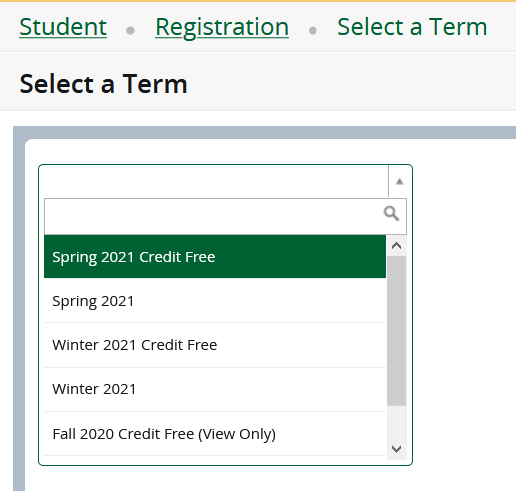
- Use Part of Term to select Flex Start 1, Flex Start 2 or Later Start (10-weeks).
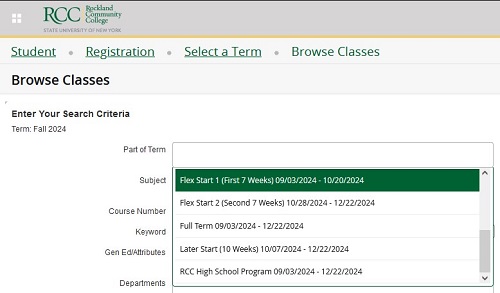
See the Academic Calendar for important dates and deadlines.