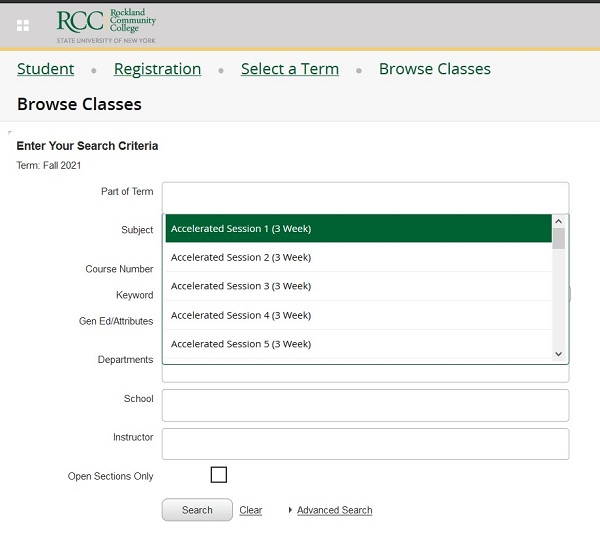A full-time experience at a part-time pace.
Benefits
![]()
RCC’s new initiative, “My Courses – My Way,” is specifically designed to meet the needs of busy students who may be balancing school with work, family obligations and the other demands of life. It is designed for students who want to take and focus on one course at a time, but still be enrolled full-time. Students can enroll at any point in the semester when a “My Way” course is beginning, providing them even more flexibility. It’s also for part-time or visiting students who prefer to take courses in an accelerated format.
Options
![]()
The School of Business and Professional Studies is offering online courses in a three-week format during the fall and spring semesters.
- The online courses are all “asynchronous” meaning that there are no standard, routine course meeting times.
- The courses will run consecutively, allowing students to take a full-course load throughout the semester.
- The program also allows students to enroll in any of the three-week courses and also enroll in full-semester and/or 7-week flex start courses simultaneously.
![]()
“My Courses – My Way” gives students another course-format option to best meet their needs and accommodate their busy schedules.
Spring 2025 Course Offerings
| Session | Title | Credits | Dates |
|---|---|---|---|
| Accelerated Session 1 | BPS 10110 – Introduction to the School of Business and Professional Studies | 1 | January 21 – February 16 |
| Accelerated Session 2 | BUS 10800 – Business Communications | 3 | February 17 – March 9 |
| Accelerated Session 3 | ECO 20100 – Microeconomics | 3 | March 16 – April 6 |
| Accelerated Session 3 | MKT 20100 – Principles of Marketing | 3 | March 16 – April 6 |
| Accelerated Session 4 | PHL 26010 – Business Ethics | 3 | April 7 – May 4 |
Accelerated Session Academic Calendar
See the Academic Calendar for important accelerated session registration dates and deadlines.
Current Students
Current students who are interested in “My Way” courses should contact their Advisor or Student Success at 845-574-4427 or [email protected]. You can be advised online or in person. Once advised, students can register through Self-Service Banner. See Registration Instructions for more information.
New Students
Students have the option to apply as a full-time student or take just a class or two through the “My Way” program. Please see our visiting and non-matriculating student page to find out more about your options.
You may begin your enrollment in “My Way” at any time during the Fall Semester.
If you wish to seek a degree/certificate and matriculate at RCC, you should complete our online admissions application and/or contact [email protected] for more information.
If you are a visiting student and wish to study as non-matriculated student, complete the registration steps outlined here.
Financial Aid for “My Way”
“My Way” courses cost the same as standard 15-week courses. Visit the tuition page for details.
Federal and state financial aid is available for students enrolling in “My Way” courses; however, you should be aware of some important enrollment factors related to eligibility. Please see our Financial Aid Eligibility for Shortened Flex Start and Accelerated Session Courses webpage for more information. You may also contact Financial Aid at 845-574-4282 or [email protected].
How to View “My Way” Courses in Self-Service Banner
See Registration Instructions for complete registration steps.
- Go to Schedule of Classes in Self-Service Banner.
- Select the term (Fall or Spring) from the drop down list and click Continue.
- Use Part of Term to select one or more of the Accelerated Sessions and click Search.