Spring 2026 Registration Schedule
Spring 2026 registration opens Wednesday, November 12.
Important Payment Information for Spring 2025
Spring tuition and fees are due on January 13 by 5 pm.
Spring payment plan is now open.
Important Payment Information for Spring 2026
If you have registered for classes but have not made payment arrangements yet, you may be at risk of being de-registered from your courses. To avoid being dropped from your Spring 2026 courses, please secure your payment arrangements. Your spot will not be secured if you are de-registered.
Please make payment arrangements by the following dates to avoid deregistration.
| Registration Date | Payment Deadline |
|---|---|
| November 12 – December 23 | January 5 at 4 pm |
| December 24 – January 1 | January 8 at 4 pm |
| January 2 – 14 | January 14 at 4 pm |
| January 15 – January 27 | January 27 at 4 pm |
Payment Options
To maintain your registration, please complete one of the following payment arrangement options:
- Set up a payment plan using Touchnet.
- Pay your balance in full using Touchnet.
- Pay by cash or check in person by visiting Student Accounts in the Technology Center, Room 8100.
Hours of operation:
Monday, Tuesday, Wednesday and Friday: 9 am – 4:45 pm
Thursday: 9 am – 6:45 pm
Please note:
College offices will be closed for the holiday December 25, 2025 – January 1, 2026.
Students are financially responsible for all semester tuition and fee charges incurred despite their non-attendance. Students should adhere to the college policy regarding dropping or withdrawing.
Need Assistance?
If you have any questions, please direct your inquiries to the following departments based on your concerns:
Payment Questions
Student Accounts
Technology Center
Room 8100
845-574-4254
f: 845-574-4737
Student Hotline: 845-574-4110
[email protected]
FAFSA Questions
Financial Aid
Technology Center
Room 8141
845-574-4282
f: 845-574-4548
Student Hotline: 845-574-4110
[email protected]
Haven’t applied yet?
New students and returning students who have not attended RCC for a consecutive Fall and Spring semester must apply for admission. Continuing students do not need to re-apply for admission.
Walk-In Registration
RCC’s Enrollment Management and Student Affairs Team is here to help you register during Walk-In Registration. Our Departments are open and staff are available five days a week beginning December 15 through the start of the Spring semester to assist students with all aspects of the registration process – no appointments are necessary.
Visit our walk-in registration page for more information.
Register in Self-Service Banner
Continuing students access the link to Self-Service Banner (SSB) in their myRCC portal. Please see the registration schedule below to determine your registration date and time.
See the Web Registration Instructions to learn how to search and register for classes in Self-Service Banner. And, don’t forget to make sure all Registration Holds are resolved. See How to Check if You Have Registration Holds for helpful information.
Newly accepted students for Spring 2026, visit the Registration for New Students page for more information.
Non-Matriculated Students
Visiting Students*
- Visiting students can view course offerings using this Self-Service Banner link and select Spring 2025 under Select a Term.
- If you are a student attending a SUNY college or university please use the online SUNY cross-registration application found at https://www.suny.edu/crossregistration
- For non-SUNY students or any student from a SUNY institution that does not participate in cross-registration, please make sure your home school approves you taking the courses at RCC. Download your home school’s required form and email it along with the following documents to [email protected].
- RCC Student Data Sheet & Registration Form
- Your Home School’s College Transcript (unofficial version is acceptable)
- Picture ID
- Once Records has entered your Student Data Sheet, you will receive additional correspondence on how to register through Banner Self-Service.
How will courses be taught in the Spring?
There will be a variety of both in-person and virtual courses so you can build the schedule that fits your needs. Please review the definitions below so you understand the instructional method being used in each of your courses.
In-Person Courses
- In-person courses will be designated with a building and room number. Some in-person courses may rotate attendance in the classroom; your instructor will describe the details of this type of attendance.
Remote and Online Courses
- Remote and online courses are either Synchronous or Asynchronous. These designations are noted in Self Service in the Meeting Times column on each course record. Please note that the columns in the course record can be expanded by hovering your mouse over the column separator and pulling the column wider to fully expose all the text.
- Synchronous means that there are routine course meeting times where class activities are conducted through a virtual platform. In Self Service, courses labeled Remote Learning, Online-Zoom, and Online-Collaborate are generally synchronous courses. Look for calendar days and times – – these are indicators that the course has designated, routine meeting times.
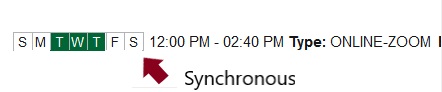
- Asynchronous means that there is no standard, routine course meeting times. In Self Service, courses labeled Online-D2L Brightspace are generally asynchronous. If no calendar days and times are indicated, then the course is asynchronous.

- Synchronous means that there are routine course meeting times where class activities are conducted through a virtual platform. In Self Service, courses labeled Remote Learning, Online-Zoom, and Online-Collaborate are generally synchronous courses. Look for calendar days and times – – these are indicators that the course has designated, routine meeting times.
Full Semester and Flex Start/Later Start
To determine if a class is for the full semester or one of the flex start/later start sessions, expand the meeting times column by dragging the right side of the column header until you can see the start date and end date.

- Full semester courses have a start date of 1/20/2026 and end date of 5/11/2026
- Later Start courses have a start date of 2/23/2026 and end date of 5/11/2026
- Flex Start 1 courses have a start date of 1/20/2026 and end date of 3/8/2026
- Flex Start 2 courses have a start date of 3/16/2026 and end date of 5/11/2026
Spring 2026 Academic Calendar
| Date | Importance |
|---|---|
| Wednesday, November 12 |
|
| Monday, January 19 |
|
| Tuesday, January 20 |
|
| Tuesday, January 27 |
|
| Sunday, February 1 |
|
| Monday, February 2 |
|
| Sunday, February 8 |
|
| Monday, February 9 |
|
| Wednesday, February 11 |
|
| Thursday, February 12 |
|
| Sunday, February 15 |
|
| Monday, February 16 |
|
| Sunday, February 22 |
|
| Monday, February 23 |
|
| Wednesday, February 25 |
|
| Sunday, March 1 |
|
| Monday, March 2 |
|
| Wednesday, March 4 |
|
| Sunday, March 8 |
|
| Monday, March 9 – Sunday, March 15 |
|
| Wednesday, March 11 |
|
| Sunday, March 15 |
|
| Monday, March 16 |
|
| Sunday, March 22 |
|
| Thursday, March 26 |
|
| Monday, March 30 |
|
| Wednesday, April 1 |
|
| Thursday, April 2 |
|
| Sunday, April 5 |
|
| Monday, April 6 |
|
| Wednesday, April 8 |
|
| Sunday, April 12 |
|
| Sunday, April 19 |
|
| Monday, April 20 |
|
| Sunday, April 26 |
|
| Wednesday, April 29 |
|
| Monday, May 4 |
|
| Monday, May 11 |
|
| Thursday, May 14 |
|
| Monday, May 18 |
|
| Monday, May 25 |
|