Description
 The IT Support Professional – Desktop Support will prepare you for an entry-level role in IT support. Topics include installation, repair, configuration, maintenance and management of computer hardware, operating systems, and software in home and corporate environments, along with an introduction to networking and security.
The IT Support Professional – Desktop Support will prepare you for an entry-level role in IT support. Topics include installation, repair, configuration, maintenance and management of computer hardware, operating systems, and software in home and corporate environments, along with an introduction to networking and security.
Courses include one attempt at the TestOut® Client Pro and TestOut PC Pro® performance-based certification exams, passing both of which is required in order to earn the microcredential. Students must download the digital certificate and submit the original certificate to the Records Office to be eligible for the microcredential.
Courses also prepare students for these industry-recognized IT Certifications*:
- CompTIA® A+ Core 1 (220-1001) and Core 2 (220-1002)
- Microsoft® MD-100 Windows 10
- Microsoft® MD-101 Managing Modern Desktops
*Students are eligible to purchase discount exam vouchers directly from Pearson VUE.
Associated job roles:
- Desktop Support Specialist
- IT Support Specialist
- Help Desk Technician
- Computer Support Specialist
Courses Required
CYB 11700 - Windows Desktop OS Support
Description:
This course provides the knowledge and skills needed to install, configure and support a Microsoft Windows Desktop Operating System. Topics include hardware, imaging, networking, application management, monitoring, maintenance, and system protection.
CYB 24900 - PC Maintenance
Description:
This course is designed to provide students with the fundamental concepts pertinent to computer hardware and various operating systems. Emphasis is on hardware, configuration, upgrading, and troubleshooting for support and network management personnel. The student will be able to identify and configure the principal components of present-day personal computers and perform tasks such as installation of memory, operating systems and drivers. Hands-on experience with system boards, adapters, video monitors, and power supplies are included. This course helps prepare students for the industry-recognized CompTIA® A+ exam.
TestOut® Client Pro Certification
Description:
The TestOut® Client Pro certification exam measures an examinee’s ability to complete tasks related to the following topics:
- Configuration
- Management
- Networking
TestOut® PC Pro Certification
Description:
The TestOut® PC Pro Certification exam measures an examinee’s ability to install, repair, configure, secure, and manage the following systems and devices:
- Computer Operating Systems
- PC Hardware
- PC Software
- Basic Networking Devices and Printers
- Mobile Devices
Pre-requisite(s): None
Method(s) of delivery: Asynchronous, Virtual, In-person
Credit or Non-credit: Credit
Minimum Grade Proficiency: B-
Minimum TestOut® Certification Proficiency:
- Must achieve 1440 passing rate on TestOut® Client Pro exam (Non-credit)
- Must achieve 1420 passing rate on TestOut® PC Pro exam (Non-credit)
(Grades will be recorded on the student’s transcript. Students who meet the grade proficiency are eligible to earn the microcredential. If a grade is earned below the proficiency level, the course grade cannot be used toward the microcredential, but is eligible for graduation requirements.)
Credits Earned Upon Completion: 8
Eligibility Requirements
Anyone can register
Cost
Visit the Student Accounts page for information on tuition and fees.
*Find out if you qualify for NYS Part Time Tuition Assistance for this microcredential by visiting the Financial Aid Office in the Technology Center on the first floor.
For additional information, visit the HESC Non-Degree TAP webpage.
Related Microcredentials
Stackable to Degrees
(This credential is included in the educational opportunities listed below)
AAS Computer Support Specialist
AAS Cyber Security
Learn more about our degree and certificate programs.
NACE Career Readiness Competencies
- Critical Thinking
- Technology
Student Outcomes
- Demonstrate a variety of skills with installing, configuring, maintaining, and troubleshooting desktop operating systems
- Develop critical thinking, troubleshooting, and problem-solving skills
- Pass TestOut® Client Pro Certification (Accredited by: TestOut Corporation)
- Pass TestOut® PC Pro Certification (Accredited by: TestOut Corporation)
Skills
- Design Installation and configuration of computer hardware, software and operating systems
- Printer installation, configuration and management
- Application management
- System backup and recovery
- System updates
- Firewall configuration
- Remote assistance
- User and group management
- File system management
- Mobile device configuration
- Network setting configuration
- Authentication and authorization management
- Resource sharing
- Mobile device management
- System optimization, monitoring and maintenance
- Incident response
- Risk management
- Organizational security policies
- Critical thinking and troubleshooting
Steps to Earning a Microcredential
Step 1: Getting Started Is Easy
New Students
If you want to earn a microcredential only, complete the Microcredential Enrollment Form. Search for the course(s) required (select term and then search for desired classes) and input under Course Information on the Form. (Students may register for more than one course if pre-requisites are met.)
If you plan to earn a degree or certificate and a microcredential and have not applied to the College, apply here. See the Web Registration Instructions to register for classes.
Current Students
If you are a current or continuing student, complete the Microcredential Add Form. You can register for courses in Self Service Banner in your myRCC portal. See the Web Registration Instructions to learn how to search and register for classes in Self-Service Banner. If you are registered for the required courses in the microcredential, you only need to complete the Microcredential Add Form.
Refer to the tuition and course fees page to determine the cost of your courses.
Step 2: Verification
When you have met and completed all of the requirements for the microcredential your credential will be verified.
Microcredentials open the door to career opportunities and to earn one of our degrees or certificates for career advancement. Students may utilize the courses passed in a microcredential toward a degree program pending the courses apply to the degree program selected.
Learn More About Microcredentials
In a highly competitive global economy and rapidly changing workplace, upskilling and reskilling is required by more employers to maintain viability in the workplace. New collar jobs are vastly growing in developing fields. The college has developed relationships with local, state and national industries to create a microcredential system to align with industry standards. It is also becoming a test of speed and relevance in a fast changing, technically oriented job market. Some of our credentials offer internships to provide you with real world experiences. Many students find that earning a microcredential helped them find the right career and continue on to degree completion.
We give you skills to succeed on the job. Candidates with strong soft skills are in high demand. Soft skills, also known as durable skills, are the attributes you need to succeed in the workplace. We offer you the opportunity to develop these skills and emphasize them on job applications, resumes, cover letters, and interviews. We offer several microcredentials in durable skills so you take your knowledge from backpack to briefcase.
Designed to meet you at your lifestyle. We are here to help you develop and accomplish your goals every step of the way. You may decide to on-ramp for a microcredential to obtain in-demand skills or microcredentials are also offered within degree programs. Skills badges can be earned singly or several courses can be stacked to lead to a professional microcredential. Badges are stackable credentials and more granular in scope. Achievement of a microcredential indicates that specific skills and/or competencies have been achieved through bundled credit, non-credit, or non-credit to credit courses with embedded skills needed for today’s marketplace.
Badges and microcredentials are offered in-person, online, a hybrid format with flexible scheduling to meet you at your lifestyle. Visit the course schedule to identify the schedule that is right for you. Microcredentials are a digital form of certification indicating demonstrated proficiency in a specific set of skills. Embedded skills badges in some courses provide an added value to your e-portfolio.
Showcase your new skills and accomplishments. Employers want to know about your new skills. Upon successful completion and verification of a credential, you will receive a digital badge as evidence of attaining your new credential that can be shared in your e-portfolio with prospective employers and on social media platforms.
Our Industry Partners. The College works with industry partners and specialists to ensure information is current and we are meeting the needs of industry to create a pipeline of employable candidates. We listen to our partners’ needs to provide educated learners with the knowledge and skills to fulfill jobs and provide students with transfer opportunities to four-year institutions. Apprenticeship and internship partnerships benefit the employer and the student in gaining knowledge and hands-on or real world experiences.
Why RCC? Higher educational institutions are well known to corporate CEO’s for the academic rigor required to demonstrate knowledge and skills proficiency and providing an excellent education.
The world of work has changed and we provide more options so that you can move ahead. Hundreds of jobs require employees to be prepared for new challenges and provide services that did not exist a year ago. Courses are offered in a variety of formats so you can accomplish your goals on your watch. Microcredentials open the door to earn one of our degree or certificate programs.
What are you waiting for? Your future career starts with applying to the College or completing the Microcredential Enrollment Form.
Whether you need additional skills to navigate your entry into the competitive workforce, have a degree and are looking to expand your skills or are thinking about a degree, a microcredential from one of the leading colleges in the SUNY system is right for you.
Jump start your educational adventure with us.
Microcredentialing FAQs
Why should I earn a microcredential?
Whether you need additional skills to navigate your entry into the competitive workforce, have a degree and are looking to expand your skills, or are thinking about a degree, a microcredential from one of the leading colleges in the SUNY system is right for you.
Each microcredential or skills badge:
- Focuses on in-demand knowledge and skills
- Is backed by course curriculum
- Includes student learning outcomes recognized by industry partners and specialists
How do I earn a microcredential or badge?
A microcredential certifies that a student has attained a specified competency or skill set by successfully completing a group of 2-4 related courses and skills as outlined on the webpage. Once the requirements of a microcredential or skills badge are verified, the student is issued a digital icon that can be embedded on social media platforms, an electronic resume or e-portfolio. These icons are linked to college pages with validating information about the microcredential that prospective employers and education institutions can view.
What does a microcredential do for me?
Microcredentials offer:
- Increased potential employment or promotions by certifying new competencies students have achieved and expanding their skill sets
- The opportunity to move to the next level of obtaining a certificate or degree to secure jobs upon graduation
- Opportunity to seek the next level of higher education
- Increased opportunity to advance your career
- Increased industry knowledge of emerging advancements for professionals already working in industry
- Recognizable highly competitive global market value
Can I use the credits earned in the microcredential toward my degree?
Microcredentials open the door to earn one of our degrees or certificates. Students may utilize the courses passed in a microcredential toward a degree program pending the courses apply to the degree program selected.
What if I do not achieve the grades for the microcredential?
It is important for employers to understand the proficiency level attained when earning a microcredential; therefore, a grade proficiency level has been set for courses included in a microcredential. Students earn grades for the courses taken and all grades appear on the student’s transcript. Students who pass the class but do not achieve the minimum grade proficiency listed on the webpage, will not earn the microcredential, but may utilize the courses passed toward a degree program pending the courses apply to the degree program selected.
Why are we different?
We have developed a program with various pathways to meet your needs. Skills and microcredentials are a pathway of accomplishing credit, non-credit, and non-credit to credit coursework that can be stacked to lead to updated industry skills, a professional microcredential, and degree. The College has developed relationships with local, state and national industries to create a microcredential system to align with industry standards. You will earn a credential from a reputable accredited college that allows you to put your skills right to work or continue on to a degree.
We support our students on their journey. We have many support services including tutoring, advisement that includes career planning, and financial aid. If you begin to struggle with your coursework, tutoring is available at no additional charge.
What does it cost?
The cost of each credential varies based on the number of courses required.